Sustainable Pest and Weed Control Database
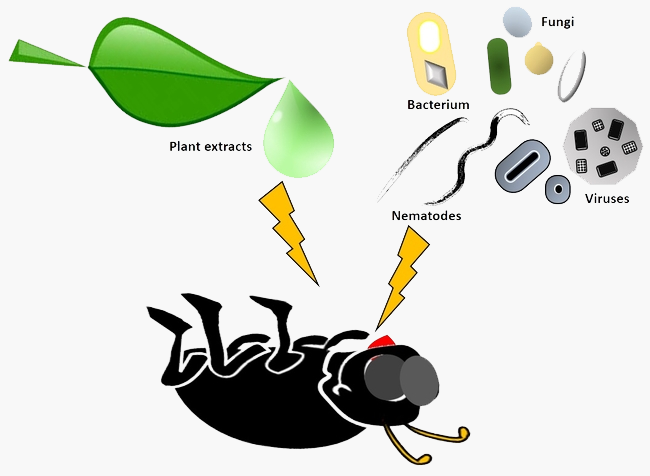
The Sustainable Pest and Weed Control Database is a user-friendly tool for farmers looking for pest control options which are generally softer on the environment and beneficials. Users can search under common names or scientific names of the pest, and will be provided with a listing, and information about all products in the database registered for use against that particular pest. For some of the common pests, information about Pest Prevention is provided It’s important that the pest be correctly identified, so that the appropriate product can be used.
The majority of the products listed fall into three general categories: microbial pesticides (formulations of viruses, bacteria, fungi, or nematodes that have low non-target impacts); pesticides derived from plants that have low non-target impacts; and various new types of pesticides, such as particle film barriers, pheromones, and compounds that have low non-target impacts. The database notes which materials are listed by OMRI (Organic Materials Review Institute) and their use permitted on organic farms. Organic growers should always check with their certifiers prior to applying any materials to their crops or livestock.
What are biorationals?
Although there is no universally accepted definition, in the context of this database, “biorational” refers to pesticides in one of the following categories:
-
- microbial pesticides: formulations of viruses, bacteria, fungi, or nematodes that have low non-target impacts;
- pesticides derived from plants that have low non-target impacts and degrade into non-toxic components; and/or
- various new types of pesticides, such as particle film barriers, pheromones, and compounds such as Spinosad, that have low non-target impacts and degrade into non-toxic components.
-
How to use this database:
There are four different drop-down menus.
If you want to search for materials to control a specific pest:
1. Pest Type — (Optional) Choosing a selection from Pest Type can help you narrow the selections available in Pest Name, Active Ingredients/Beneficial Organism, and Trade Names. You can optionally search for results with just Pest Type by choosing your type and clicking the search button.
2. Pest Name — (Optional) Both common and scientific names are listed. It is possible to search using the Pest Name only by choosing a Pest Name and clicking the “Submit Search” button. By choosing a Pest Type first you can narrow the field of available Pest Names. Selecting a Pest Name will also narrow the available selections in the Active Ingredients/Beneficial Organism and Trade Names selections.
Additionally you can select either the Pesticide Trade Name or Active Ingredient/Beneficial Organism to refine your search. Then click on the “Search Treatment Options” button to receive further specific information.
3. Pesticide Trade Name — (Optional) Click on the “Pesticide Trade Name” to provide information specific to that material. You can narrow the entries available by chooing from either Pest Type or Pest Name or a combination of the two. Selecting an option from this dropdown will disable the Active Ingredient/Beneficial Organism dropdown. In order to reactivate the Active Ingredient/Beneficial Organism dropdown menu simply choose the “” option.
4. Active Ingredient/Beneficial Organism — (Optional) Click on the “Active Ingredient/Beneficial Organism” to provide a second list of all the other formulations in the database that contain that active ingredient or beneficial organism. You can narrow the entries available by chooing from either Pest Type or Pest Name or a combination of the two. Selecting an option from this dropdown will disable the Pesticide Trade Name dropdown. In order to reactivate the Pesticide Trade Name dropdown menu simply choose the “” option.
If you simply want information about a material/formulation, you have the option of searching the drop down menus for either “Pesticide Trade Name” (the name the product is sold under), or “Active Ingredients/Beneficial Organism”. You cannot do a search on both simultaneously and choosing one will disable the other. You can enable them both by selecting in both boxes. You can also view all solutions by simply not making a selection in any of the boxes and clicking the “Submit Search” button.
To perform a new search, simply click on “Reset Search”.
We are always interested in feedback. Any comments or suggestions should be sent to: Rex Dufour, NCAT Agriculture Specialist.

